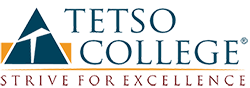Virtual Class FAQ (Frequently Asked Questions)
This FAQ is not exhaustive and will be updated periodically. Please go through this list before emailing helpdesk@tetsocollege.org in case your question has already been answered.
[expand title=”1. How do I Join Google Classroom Using my Class Code?”]
Follow the steps to Join a Google Classroom Using your Class Code:
Step 1: Go to: https://classroom.google.com
Step 2: Sign in using only your official College Email ID. If you are already signed in with your personal account, it will not work. You must switch accounts.
Step 3: Click the + icon in the top right corner of your screen
Step 4: Select Join Class and enter your class code
Here is a Video Tutorial to help – https://www.youtube.com/watch?v=tC2PSDoG39k
Important Points to Note:
- Make sure you are first signed in with your official College Email ID.
- To Join a Google Classroom you must first know your Google Classroom Code given on the Student Intranet. In order to view you must first be signed in with your official College Email ID. Personal gmail ID’s will NOT work.
[/expand]
[expand title=”2. What should I do if I cannot login to my virtual class because of network issues? Or What about students who do not have internet connection and smartphones?”]
You may request your teacher to record the class so that it will be available at a later date. Teacher’s have the facility to automatically record all classes for offline reference. If your teacher needs assistance regarding this then they may contact the IT department. You may also write to helpdesk@tetsocollege regarding teachers having difficulty so that our IT department can assist them.
Other options are
- Reference offline material through your personal google drive and proceed with self-study
- Contact your teacher and classmates for summaries
- Meet your teacher after the quarantine is over for a face to face interaction
- Email your questions to your teacher
[/expand]
[expand title=”3. How much data will I need for my Virtual Class?”]
Data usage will vary depending on the internet speed. Hangouts Meet (which is the app that is being used for the Virtual Class) will switch the video quality based on the speed of the network. At maximum quality, data usage should not exceed 400 mb for a 45 minute class.
[/expand]
[expand title=”4. How can I reduce my data usage? Or My system is slow or my system hangs, What should I do? Or I can’t hear the teacher clearly, the audio is not clear. What should I do?”]
- We recommend switching off your video streaming and muting your microphone
- Please close all apps and browser tabs to reduce battery usage and speed up your phone/system
- There could be fluctuations in your internet connection which is causing a disturbance. Please switch off all devices(other phones,tablets, laptops etc) using your internet connection if possible and try again.
[/expand]
[expand title=”5. My syllabus is complete for my subjects. Why do I need to attend the Virtual Class?”]
Even though your syllabus is complete for some papers, teachers are still conducting revisions and going through previously taught content, as well as discussing previous years’ question papers. All of this is going to help you score better in the End Semester Examination.
[/expand]
[expand title=”6. The Student Intranet mentioned “Attendance will be tracked online”. Will missing the Virtual Class affect my overall Attendance Percentage?”]
Attending the Virtual Classes are important till the last day of class, so as to reduce the disruption to your learning. The concept of Virtual Class is new for everyone, so we understand that it is not easy to immediately grasp. However, please try to view it like your on-campus classes that would have otherwise continued uninterrupted in normal circumstances.
The Attendance Policy will be subject to minor revision and will be informed on the Student Intranet in due time. However, this does not mean leniency will be granted for all, and all students should make a continued effort to attend the Virtual Classes. Until a final decision is taken, attendance will continue to be tracked online, as informed on the Student Intranet.
[/expand]
[expand title=”7. My Internet connection was disrupted during a class and I was auto logged out. Will I be marked absent?”]
Once you log in, our system is able to recognise and record your presence and also track the number of minutes you were present in the particular class. In this case, you will not be marked absent. If you get disconnected, do not panic. Try to get back online by restarting your internet connection. If at all you can’t, please catch up with your friends about what was covered in class. Additionally, you can also reach out to the subject teachers and look at the materials being shared on Google Classroom.
[/expand]
[expand title=”8. Can I come to college and use the college WiFi since I do not have good network coverage where I stay?”]
As per the State Government directive, it is advisable for students to maintain isolation for their own safety as COVID-19 can be transmitted by air and touch as well. Stay safe and try to keep up with the lectures by contacting your friends and your teachers via email if necessary. You can also go through the materials being shared online. While the network may tend to fluctuate, please try to log in and keep your microphone and camera off so less data is consumed and you are able to view the classes being conducted.
[/expand]